Top 11 Nonprofits and Organizations Offering Free Laptops in 2025
In an era where digital access is critical for education, work, and personal growth,
several nonprofits and community-driven organizations provide free laptops to low-income families, students, and individuals facing financial hardship.
Below, we’ve curated a detailed list of reputable programs that distribute refurbished or new devices to those in need.
Learn how to apply and qualify for these life-changing resources.
Below is a curated list of six reputable organizations providing free laptops to eligible individuals and families. Each entry includes a description, eligibility details, and application steps.
1. With Causes
Description: This nationwide charity distributes free refurbished desktop and laptop computers to low-income individuals and families. Beyond tech, they also provide nutritional support.
Eligibility: Generally requires proof of low income and residency; specific criteria may vary.
How to Apply: Visit their official website Click in Help Requests,, download the application form chose between 1. Individuals and Family Application 2. Nonprofit Organization Application to begin the application process


2. On It Foundation
Description: Focused on education, this organization provides free laptops to students in public K-12 schools who qualify for free or reduced lunch. They also offer discounted computers to those who don’t meet the free laptop criteria.
Eligibility: Open to parents of K-12 students in public schools who are enrolled in the free or reduced lunch program.
How to Apply
- Visit theonitfoundation.org.
- Find the “Apply Now” or “Request a Computer” section.
- Fill out the online form with:
- First name (parent/guardian)
- Last name (parent/guardian)
- Email address
- Phone number (required for communication)
- Upload a letter from your child’s school:
- Must be on school letterhead
- Confirms free or reduced lunch eligibility
- Signed by you (parent/guardian)
- Submit the application and await a response.
Required Documents
- School letter: Proof of free or reduced lunch status
- Personal ID: Not always required, but have it ready (e.g., driver’s license)
Details
This organization supports students with free laptops and digital skills training to enhance education.
3. FreeCycle
Description: FreeCycle is an online platform where people can find free items, including laptops, in their local area. It’s ideal for upcycling and reusing technology.
Eligibility: No specific requirements; anyone can browse or post requests.
How to Apply
- Go to freecycle.org.
- Join your local Freecycle group (sign up with an email).
- Provide your:
- First name
- Last name
- Email address
- Phone number (optional, but useful for arranging pickups)
- Browse listings for free laptops or post a request.
- Coordinate with the giver to pick up the item.
Required Documents
- None, but you’ll need to communicate your contact info to the giver.
Details
Freecycle is a community platform where people give away items, including laptops, for free. Availability depends on your area.

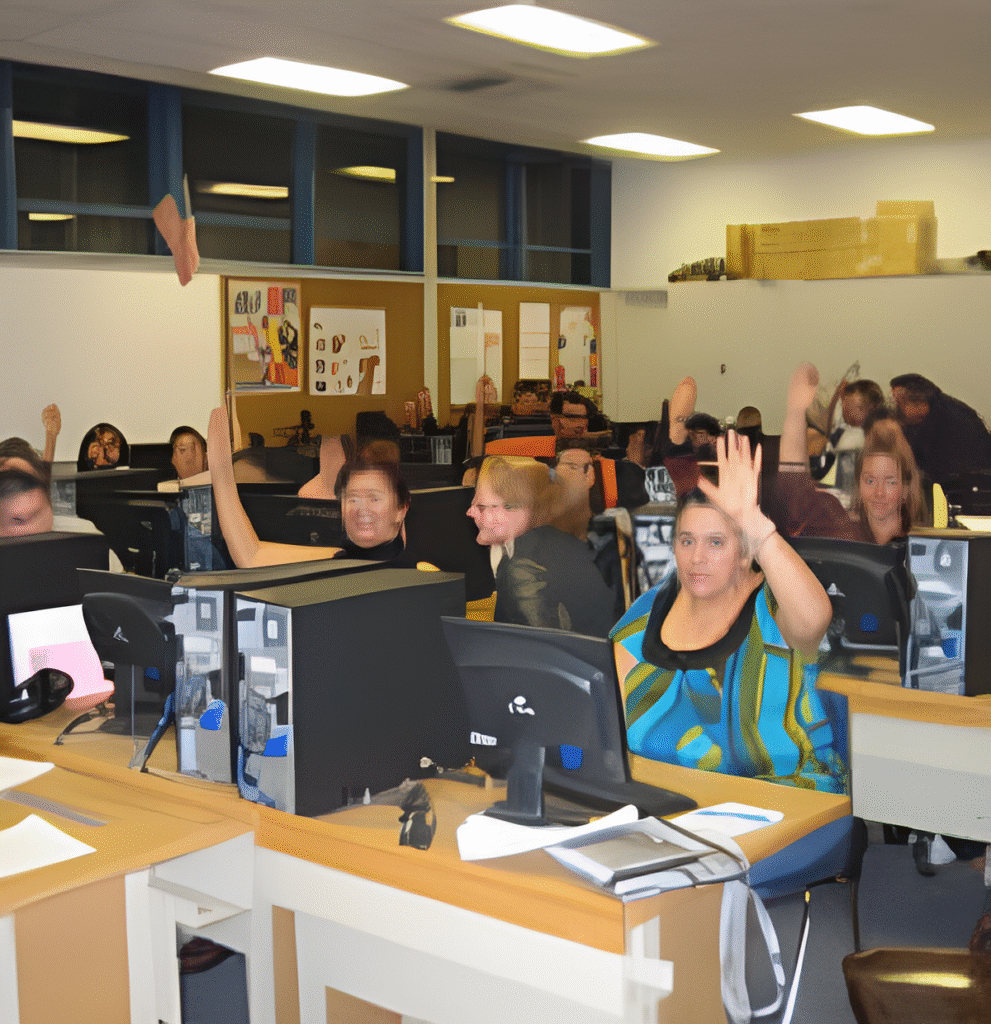
4. SmartRiverside
This firm offers free laptops and tablets to low-pay families with the government’s support as a part of their project.
Smart Riverside want to make sure that low-income families have the same access to technology as the rest of the population.
SmartRiverside is a nonprofit organization established in 2006 with a mission to close the digital divide in Riverside, California. Recognized globally in 2012 as a “Most Intelligent Community,”
SmartRiverside has provided over 7,000 families with free refurbished computers and digital literacy training, empowering low-income households to thrive in the digital age
These regulations governing qualifications vary from state to state.
So, you are eligible for this support, if your annual income in California is less than $45,000.
Moreover, they have worked together with a couple of non-profit firms to enlarge their compass.
The only steps to applying are settling that you need to meet their requirements and finishing their online application.
You must check out their website if you want a free laptop.
5. National Cristina Foundation
The National Cristina Foundation is one more nonprofit that strives to offer laptops to those in need.
It works to inspire the reuse of tech by teaching the public and businesses about how valuable tools can be in helping to realize human potential.
Stated in a different way, firms can donate their old technology to this foundation.
Also, the body allocates those to those who are most in need, each time they are ready.
Since this foundation works with groups rather than individuals, the requirements will vary.
To obtain a free laptop you will need to visit their website.

Affordable Connectivity Program
Claim Free Laptops from the Government
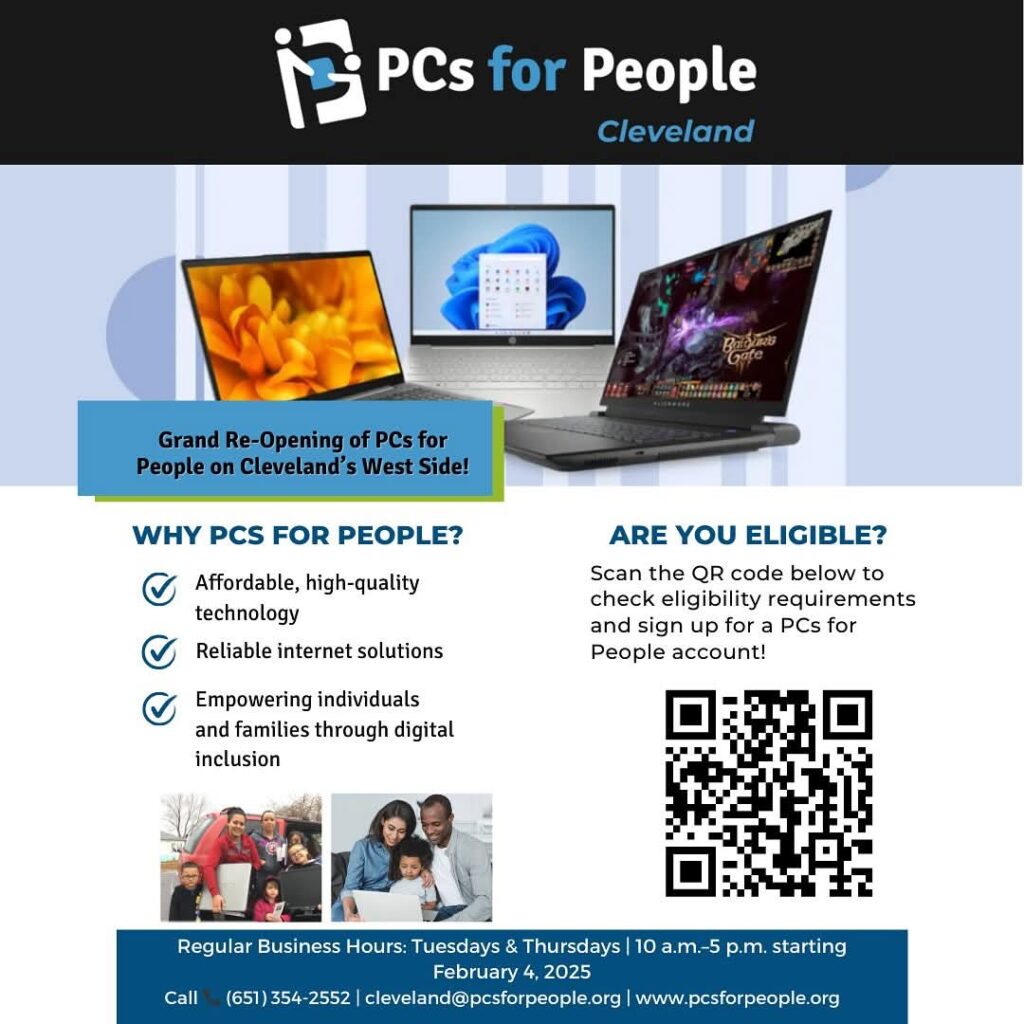
6. PCs for People
Another group, PCs for People, provides qualifying persons with free laptops and internet.
As well, the laptops that this company sells have Windows 10 licenses because it is a Microsoft Registered Refurbisher.

So, you will need to present a picture ID and proof of eligibility, but once you are accepted, you can shop online or in-store and receive a free new PC.
As a means to grab a free laptop, you have to go over their website.
7. The Salvation Army
Eligibility
- Low-income individuals and families
How to Apply
- Find your local branch at salvationarmyusa.org.
- Call or visit to ask about laptop programs.
- Provide your:
- First name
- Last name
- Email address (if available)
- Phone number (required for contact)
- Submit proof of need as requested.
- Follow their instructions to receive assistance.
Required Documents
- Proof of low income: EBT card, income statement, or similar
- Personal ID: Driver’s license or equivalent
Details
Availability varies by location; some branches offer laptops or tech vouchers.


8. StandUp Wireless
Eligibility
- Participants in SNAP, Medicaid, or similar programs
How to Apply
- Visit standupwireless.com.
- Click “Apply Now” for Lifeline service.
- Enter your:
- First name
- Last name
- Email address
- Phone number (required)
- Submit proof of eligibility (e.g., EBT or Medicaid card number).
- Ask customer service about free laptops or tablets (availability varies).
Required Documents
- Proof of eligibility: EBT card number, Medicaid card number, or Lifeline assistance proof
- Personal ID: Government-issued ID
Details
Primarily a wireless provider, StandUp Wireless sometimes offers devices like laptops with their plans.
9. EveryoneOn
Eligibility
- Low-income individuals and families
How to Apply
- Visit everyoneon.org.
- Use their “Find Offers” tool to locate laptop programs near you.
- Select a local provider and follow their instructions, typically:
- Enter your first name
- Enter your last name
- Provide an email address
- Provide a phone number (usually required)
- Submit proof of eligibility as directed by the provider.
- Complete any additional steps they specify.
Required Documents
- Proof of low income: EBT card, Medicaid card, or income statement
- Personal ID: Government-issued ID
Details
EveryoneOn connects you to local tech resources, including free laptops, through partnerships.


10. Computers with Causes
Eligibility
- Low-income families
- Students
- Veterans
- People with disabilities
How to Apply
- Go to computerswithcauses.org.
- Click “Apply Now” and download the application form.
- Fill out the form with:
- First name
- Last name
- Email address
- Phone number (required for contact)
- A brief explanation of your need
- Print, sign, and mail the form to the address provided.
- Wait for a response (background checks may be conducted).
Required Documents
- Application form: Fully completed
- Personal ID: Driver’s license or similar
- Proof of need: EBT card, disability documentation, or income statement (if requested)
Details
They distribute donated laptops across the U.S., focusing on those in genuine need.
11. Human-I-T
Eligibility
- Low-income individuals
- Veterans
- Students
- Nonprofits
How to Apply
- Go to the Human-I-T website: human-i-t.org.
- Click on “Sign Up” or “Get Technology” to create an account.
- Enter your:
- First name
- Last name
- Email address
- Phone number (required for contact and verification)
- Submit proof of eligibility through the online portal or as instructed.
- Wait for approval and follow any additional steps they provide.
Required Documents
- Proof of eligibility: EBT card, Medicaid card, student ID, veteran ID, or similar
- Personal ID: Driver’s license, passport, or other government-issued ID
Details
Human-I-T provides refurbished laptops and often pairs them with affordable internet plans. They aim to empower communities through technology access.

