People do not search for a free laptop with EBT just because they want something free. They search because today’s systems assume everyone has the internet and a computer.
Current 2026 data shows around 17.9 to 18.1 million households lack a large screen computer. That leaves about 33 million people either without one or relying only on smartphones for internet access.
Using only a phone sounds manageable until real life gets involved.
Well, with all these struggles and harsh truths, there’s one thing that still stands tall, and that is “EBT is only your eligibility criteria to apply for a laptop and not a direct provider.” While many sites might attract you with a free laptop from government schemes, you must know that not every site tells the truth, and you shouldn’t be believing everything on the internet.
Why Having EBT Makes You Eligible for Technology Programs?
Having an EBT card doesn’t mean the government mails you a laptop. But it does something useful: it proves you’re low-income without extra paperwork.
Most tech help programs, like nonprofits giving out computers or Lifeline for phones and tablets, look for people under certain income limits, usually around 200 percent of the federal poverty level or less. EBT from SNAP shows you already meet those rules because SNAP has its own strict checks.
In 2026, after the Affordable Connectivity Program ended with no big replacement for devices, nonprofits stepped up more. Places like PCs for People or Human-I-T accept a recent EBT approval letter or card photo as proof. No need to send pay stubs or tax forms again.
The same goes for Lifeline providers. They auto-qualify SNAP recipients for free or discounted phones and often tablets.
Can College or University Students on Scholarships Get a Free Laptop with EBT?
If you’re already having student discounts and benefits, then you might be afraid to ask about your eligibility for a free laptop with EBT.
Students enrolled at least half-time usually don’t qualify for EBT or food stamps unless they meet an exemption. That exemption means that you must be working 20 hours a week on average, or you have a kid under 12 years, or you’re in work-study (even if not paid yet), disabled, or in certain training programs. Scholarships like Pell Grants don’t count as income for SNAP in most cases, so they don’t hurt eligibility.
If you do get SNAP as a student, your EBT proof works the same for tech programs. Nonprofits like PCs for People or Human-I-T don’t have a “no students” rule. They look at low income or need, and EBT checks that box fast.
But in the worst-case scenario, if you do not have SNAP, students on scholarships can apply directly to these places with other low-income proof like financial aid letters or pay stubs. Campus programs sometimes partner with nonprofits too, using scholarship or FAFSA data to hand out laptops.
Eligibility: You’re Likely Already In (EBT = Instant Boost)
As an EBT holder, SNAP enrollment covers 80% of barriers. Programs prioritize households like yours to fight the “homework gap” or job access issues.
- Income Threshold: ≤ 200% of 2026 Federal Poverty Level (ensures aid hits need—EBT auto-meets this). Quick 2026 FPL Table (48 States & DC):
Household Size 200% FPL (Eligible Max) 1 person $30,120 2 people $40,880 3 people $51,640 4 people $62,400 +1 person +$10,760 Alaska/Hawaii: +25–50% higher. (HHS data). - Assistance Programs: SNAP/EBT is the star—auto-eligible. Add-ons like Medicaid, SSI (Supplemental Security Income), TANF (Temporary Assistance for Needy Families), Sun Bucks (Summer EBT), or Section 8 seal it. No overlap issues—one device/household.
- Household & Special Status: U.S. resident; priority for families with students, seniors, veterans, or disabled folks. State tweaks apply (e.g., CA extends to 150% FPL).
- State Variations: CA/TX/FL/NY/MI have extras—check your state’s SNAP site.
Unsure? Nonprofits like PCs for People have free quizzes—EBT users sail through.
Documents Required: Your 4-Item Kit (Snap ‘Em in 5 Minutes)
Keep it simple—clear phone photos (PDF/JPG) for uploads. Providers verify fast and keep data private.
- EBT/SNAP Proof: Card front (blur last 4 digits) + recent statement/letter (<12 months, name/balance shown).
- Income Backup (if asked): 3 pay stubs, tax return (1040), or assistance letter.
- ID: Driver’s license, passport, or state ID (name/address match).
- Residency: Utility bill, lease, or bank statement (<3 months).
Optional Extras: Student enrollment/vet DD-214 for priority. Tip: Digital scans speed it—most apps are online.
The Application Process: 5 Hassle-Free Steps (15–30 Minutes)
Designed for busy families—no marathons, just quick wins. Providers like PCs for People and Human-I-T make it user-friendly; approvals in 1–4 weeks.
- Research & Pick: Start with PCs for People or Human-I-T (EBT quizzes confirm fit).
- Prep Docs: Scan kit digitally—dates current? Good to go.
- Fill Online Form: Site like pcsforpeople.org → Basics (name/address/size) + EBT upload.
- Submit & Verify: Auto-check via National Verifier; instant email + tracking.
- Follow & Receive: 1–4 weeks approval → Ship/pickup with setup guide; free tech support often included.
Pro Tip: Apply to 2–3 (no conflicts)—mention student/senior status for front-of-line. If denied? Resubmit fresh docs—90% fixable.
2026 Income Table (48 States & DC – 200% FPL)
| Household Size | Max Yearly Income to Qualify |
|---|---|
| 1 person | $30,120 |
| 2 people | $40,880 |
| 3 people | $51,640 |
| 4 people | $62,400 |
| Each extra | +$10,760 |
| Alaska/Hawaii: ~30% higher. |
What Kind of Laptops Do EBT-Eligible Programs Actually Provide?
All legitimate programs give refurbished laptops, not new ones.
Refurbished means previously used devices that get cleaned, tested, repaired if needed, and loaded with fresh software. They’re not broken or junk. Nonprofits like PCs for People and Human-I-T partner with companies for donated corporate laptops, so specs are solid for everyday use.
Typical laptops you can get with EBT proof:
- Brands like Dell, HP, Lenovo
- Processors: Intel Core i5 or i7
- RAM: 8GB to 16GB
- Storage: 256GB SSD or more
- Screen: 14–15 inch
- OS: Windows 11 or ChromeOS
Program | Typical Specs | Example | Notes |
PCs for People | Intel i5 or i7, 8–16GB RAM, 256GB or larger SSD, Windows 11 | Refurbished business laptop | Often free or $0–$150, includes 1-year warranty, ships nationwide |
Human-I-T | Intel i5, 8GB RAM, 256GB SSD, Windows or Chromebook | Refurbished laptop or Chromebook | Low cost, usually $100–$250, EBT or SNAP can reduce price |
Computers with Causes | Varies, commonly Intel i5, 8GB or more RAM, SSD | Older but functional laptop | Free for high-need applicants, limited supply, basic specs |
These handle schoolwork, job searches, email, streaming, or basic office tasks fine. They’re not for heavy gaming or video editing, but that’s not the goal.
Refurbished is actually better in some ways for example it is cheaper for the orgs, sustainable (less e-waste), and still come with warranties (usually 6–12 months). Users on Reddit say they run like new after setup. No catches like contracts or hidden fees in legit places.
Nonprofit Organizations: The Laptop Powerhouses for EBT Users
SNAP/EBT auto-qualifies you—no re-proving income. These close the digital divide with 250,000+ devices yearly, targeting education/jobs. Why SNAP rocks? It matches their “low-income” criteria perfectly.
The 5 Programs That Actually Give Laptops to EBT Users Right Now Skip Lifeline for hardware (phones/tablets/iPads dominate). These nonprofits are the MVPs:
| Program | Cost to You | Typical Laptop Specs | Approval Time | Apply Link & Notes |
|---|---|---|---|---|
| PCs for People | $0–$150 | Dell/HP, 8–16 GB RAM, SSD, Windows 11 | 1–5 days | pcsforpeople.org → “Get a Computer” → Upload EBT letter (250K+ devices since ’98) |
| Human-I-T | $0 (extreme need) or $99–$149 | Lenovo/HP, 8 GB+, warranty + free tech support | 1–3 weeks | human-i-t.org → Request Device (26K+ via AT&T) |
| Computers with Causes | $0 | Various brands, 4–8 GB, tested & cleaned | 2–6 weeks | computerswithcauses.org → Application form (mail/email; e-waste focus) |
| Compudopt | $0 | Refurbished with training | 1–4 weeks | compudopt.org → Apply (youth/family; 26K via AT&T) |
| EveryoneOn | $0–$120 | Bundled with $10/mo internet | 1–2 weeks | everyoneon.org → Enter ZIP → Follow local offer (1M+ connections) |
Winner for EBT Users: PCs for People—EBT letter = instant green light, fastest ship.
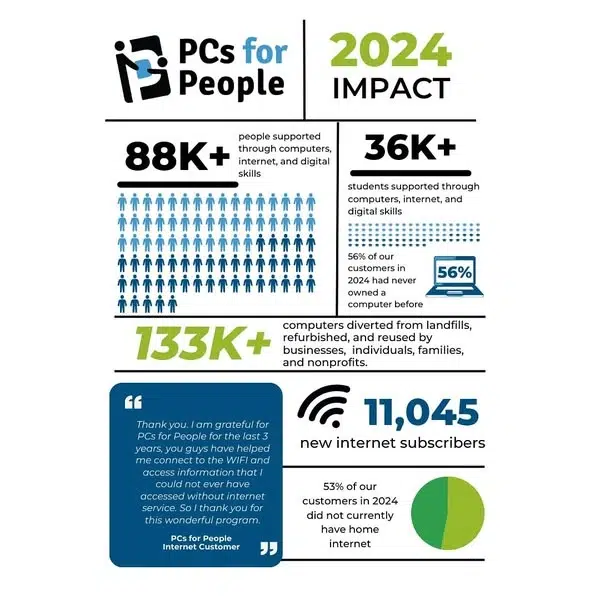
Organization
PCs for People: Free or Low-Cost Laptops for Low-Income Households
PCs for People is a national nonprofit (founded 1998) that’s refurbished and distributed over 250,000 devices, focusing on closing the digital divide for underserved communities. They specialize in free or deeply discounted laptops (starting at $0 for full qualifiers) bundled with affordable high-speed internet ($9.95–$30/month). EBT/SNAP users get priority—your card is often all the proof needed. It’s perfect for job seekers, students, or families needing reliable tech for Zoom, online classes, or bill pay. No contracts; everything’s eco-friendly (recycled donations).
Eligibility (EBT/SNAP Fast-Track)
- Income-Based: Household ≤ 200% of 2026 FPL ($30,120 single; $62,400 family of 4) or ≤ 60% Area Median Income (AMI) (ZIP-specific—tool on site).
- Program-Based: Auto-yes with SNAP/EBT, Medicaid, SSI, WIC, TANF, Section 8, LIHEAP, Head Start, Pell Grants, or NSLP (free lunch). EBT letter = instant qualifier.
- Other: U.S. residents; one device/household. No citizenship proof.
Required Documents
- Photo ID (driver’s license/state ID/passport/veteran/student/employer).
- Proof: SNAP/EBT statement (<12 months, name/coverage) or income docs (tax return/pay stubs/unemployment letter). Child-based (e.g., kid’s free lunch)? Match name/address to ID.
Application Process
- Visit pcsforpeople.org/devices → Enter ZIP to see stock (laptops like Dell/HP with 8GB RAM).
- Click “Apply” → Fill form (name/address/household size) + upload docs.
- Staff reviews (1–3 days); email approval/requests.
- Order/pay low fee ($0 if full qualify) → Ships free (3–7 days) or local pickup.
- Timeline: 1–2 weeks total.
- Contact: 1-800-436-9670 | verification@pcsforpeople.org | Chat on site.
Benefits
- Devices: Refurbished laptops (4–16GB RAM, SSD, Windows 11/Chrome OS; pre-loaded Office/antivirus). 1-year warranty.
- Bundles: $10/month internet (up to 100Mbps, no caps) via Comcast/AT&T.
- Extras: Tech support, accessibility tools. 90% users report better job/school outcomes (2024 impact report).
- 2026 Updates: Expanded AMI for urban areas; more Chromebooks in stock.
Apply Now: pcsforpeople.org/apply – Quick quiz confirms EBT eligibility.
Organization
Human-I-T: Tech Access with Training for Underserved Communities
Human-I-T (Human Information Technology) is a nonprofit empowering low-income folks, veterans, seniors, and disaster survivors with free or low-cost refurbished laptops/tablets plus digital skills training. They’ve donated 26,000+ devices via AT&T partnerships, emphasizing sustainability (e-waste reduction) and equity. EBT/SNAP ties in via income proof—many get full freebies for “extreme need” like job loss or homelessness. Great for beginners needing setup help.

Eligibility (EBT/SNAP Edge)
- Income-Based: ≤ 200% FPL ($30,120 single); prioritizes financial hardship.
- Program-Based: SNAP/EBT, Medicaid, SSI, TANF, or disaster relief (e.g., wildfire/flood victims auto-free). EBT statement qualifies for Gold Membership discounts ($99+ devices).
- Other: U.S. residents; case-by-case for free (describe need); multilingual support.
Required Documents
- Photo ID + address proof (utility/lease).
- Eligibility: SNAP/EBT letter (<12 months) or income docs (tax return/stubs). For free: Personal statement on need (e.g., “EBT user seeking job training”).
Application Process
- Go to human-i-t.org/apply → Select “Request Device” (free) or shop Gold store.
- Fill form (contact/household/need details) + upload EBT proof/ID.
- Team reviews (case-by-case, 1–3 weeks); email response/requests.
- Approved? Pay low fee (if not free) → Ships free (7–14 days) with setup guide.
- Timeline: 2–4 weeks; faster for crises.
- Contact: 1-888-393-4636 | info@human-i-t.org | English/Spanish chat.
Benefits
- Devices: Refurbished laptops (8GB+ RAM, Windows/Chrome OS; 1-year warranty on hardware).
- Bundles: 3 months free internet/hotspot; digital literacy classes (online/in-person).
- Extras: 1-year tech support; pre-installed software (Office, antivirus). Focus on security/data wipe.
- 2026 Updates: New AT&T grants for 6,000 more devices; expanded training for remote work.
Apply Now: human-i-t.org/request-device – EBT users: Mention SNAP for priority.
Organization
Computers with Causes: Need-Based Refurbished Computers for Individuals & Families
Computers with Causes is a nonprofit recycling donated tech to provide free refurbished laptops to underserved groups like students, seniors, vets, and low-income families. They’ve empowered thousands via e-waste reduction—EBT/SNAP signals “demonstrated need,” boosting approval (no strict income cap, but financial hardship key). Ideal for education/job barriers; devices are cleaned, tested, and ready.

Eligibility (EBT/SNAP Boost)
- Income/Need-Based: Low-income/hardship (EBT/SNAP enrollment = strong case; explain how it helps, e.g., “EBT family needs for homework”).
- Program-Based: SNAP/EBT, Medicaid, SSI, TANF, or NSLP. Vets/disabled/foster kids priority.
- Other: U.S. residents; one/household. Note: May affect other benefits (TANF/SSI)—disclose if applying.
Required Documents
- Photo ID + address proof.
- Need Proof: SNAP/EBT letter/statement + personal description (how laptop helps; 1–2 paragraphs).
Application Process
- Download form at computerswithcauses.org/application (individual/org versions).
- Fill details (name/address/need story) + attach EBT proof/ID.
- Mail/email signed form (no online upload).
- Review (background/reference check; 2–4 weeks); contact if approved.
- Ships free (7–14 days) or pickup.
- Timeline: 2–6 weeks (high demand).
- Contact: 1-855-217-0722 | info@computerswithcauses.org (donations only—apps via mail).
Benefits
- Devices: Refurbished laptops (4–8GB RAM, Windows; basic specs for browsing/Docs/Zoom).
- Bundles: None standard; focus on device + eco-impact.
- Extras: Data-secure wipe; community reuse (supports nonprofits too).
- 2026 Updates: Expanded vet/foster programs; more Chrome OS options.
Apply Now: Download computerswithcauses.org/application – Include EBT for edge.
Organization
The ON IT Foundation: Free Laptops for K-12 Public School Students (2026–2027)
The ON IT Foundation (Opportunities Necessary to Increase Technology) is a small, focused Miami-based nonprofit that has been giving 100 % free refurbished laptops to low-income K-12 students since 2009. They specifically target kids who qualify for the free or reduced-price school lunch program (NSLP) — which means if your household is on SNAP/EBT, Medicaid, TANF, or income is low enough for free lunch, your child is almost automatically eligible.
They don’t have an online form — everything is done by mail or email — but it’s one of the few programs that gives students a laptop they can keep forever, not just borrow.

Who Qualifies Right Now (2026–2027)
Your child qualifies if all three are true:
- Enrolled in K-12 public school (charter and some private schools sometimes accepted — ask).
- Receives free or reduced-price school lunch (NSLP) — this is the key.
- SNAP/EBT families are auto-approved for NSLP in most states.
- Income limit for free lunch is roughly 130 % FPL ($19,578 single, $40,662 family of 4).
- U.S. resident (all 50 states + territories).
One laptop per student. Siblings can each apply.
Documents You Need (Very Specific)
- A letter from the parent/guardian (hand-signed) that includes:
- Student’s full name, age, grade, school name & address
- Parent/guardian name, address, phone, email
- Short explanation of need (1–2 paragraphs is plenty — “We rely on SNAP and have no home computer for homework” works great)
- Official school letter on letterhead confirming the child receives free or reduced-price lunch (must be signed by a school official — cafeteria manager, principal, counselor).
- Some schools will give you this instantly if you ask.
How to Apply (Mail or Email — No Online Form)
Option 1 – Email (Fastest) Send both documents as attachments to: info@TheOnItFoundation.org Subject line: “Free Laptop Request – [Student Name]”
Option 2 – Mail The On IT Foundation Attn: Free Computer Application 18520 NW 67th Avenue, Suite 186 Miami, FL 33015
Timeline & What Happens Next
- Applications reviewed in the order received.
- If approved, you’ll get an email or call within 4–12 weeks (faster during back-to-school season).
- Laptop ships free (7–14 days after approval).
- Comes with Windows, basic software, and a 90-day warranty.
What Kind of Laptop You’ll Get
Refurbished Dell, HP, or Lenovo — usually 4–8 GB RAM, 128–256 GB SSD, good for Google Classroom, YouTube, Microsoft Office online, Zoom, etc. Not gaming machines, but perfect for schoolwork.
Apply Today: Email → info@TheOnItFoundation.org Mail → Address above Website for updates: theonitfoundation.org
Organization
EveryoneOn: Local Bundles for Affordable Devices & Internet
EveryoneOn is a national coalition (1M+ connections since 2013) linking low-income users to $0–$100 refurbished laptops via local partners, plus $10/month internet deals. Post-ACP, they focus on Lifeline bundles—EBT/SNAP pre-qualifies you for most offers, making it a “one-stop ZIP search” for nearby tech.

Eligibility (EBT/SNAP Auto-Pre-Qualify)
- Income-Based: ≤ 200% FPL ($30,120 single); ZIP-tool confirms.
- Program-Based: SNAP/EBT, Medicaid, SSI, Section 8, or NSLP. EBT = instant match for bundles.
- Other: U.S. residents; family/student priority.
Required Documents
- Photo ID + EBT/SNAP statement (for partner verification).
Application Process
- Go to everyoneon.org/find-offer → Enter ZIP.
- Browse local deals (e.g., $99 laptop + Spectrum internet).
- Click “Apply” → Partner site → Upload EBT proof (1–2 days).
- Approval → Ship/pickup (3–7 days).
- Timeline: 1–2 weeks.
- Contact: 1-888-939-4636 | support@everyoneon.org.
Benefits
- Devices: Refurbished laptops (8GB RAM, basic specs) via partners like PCs for People.
- Bundles: $10/month no-cap internet (50–100Mbps).
- Extras: Digital training; event alerts.
- 2026 Updates: 200% query spike post-ACP; more state pilots (CA/TX).
Apply Now: everyoneon.org/find-offer – EBT unlocks 80% of local gems.
Organization
SmartRiverside: Free Computers for Riverside, California Residents
SmartRiverside is a City of Riverside digital inclusion program (nonprofit arm) that provides completely free refurbished laptops and desktops to low-income Riverside residents, with a special focus on students and job seekers. They’ve distributed thousands of devices since 2007 and are one of California’s best-kept secrets for EBT/SNAP families.

Who Qualifies (2026–2027)
You must live in the City of Riverside (not just Riverside County — check your address on their site). You qualify if you’re enrolled in any one of these:
- SNAP/Food Stamps (EBT)
- Medi-Cal (California Medicaid)
- Free or reduced-price school lunch (NSLP)
- SSI, Section 8, LIHEAP, or income ≤ 200 % FPL
EBT card + proof of Riverside address = nearly automatic approval.
Documents Required
- Photo ID showing Riverside address
- Proof of benefits (EBT card photo + current statement, Medi-Cal card, etc.)
- Utility bill or lease confirming Riverside city address (if ID doesn’t match)
How to Apply (Online + In-Person Options)
- Go to smartriverside.org → “Get a Computer”
- Fill the short online application (5 minutes) + upload docs. OR Visit their office in-person (faster if you’re local): SmartRiverside – 3900 Main Street, Riverside, CA 92522 (Walk-ins welcome Mon–Fri, 9 AM–4 PM)
Timeline & Pickup
- Online apps: Approved in 1–7 days
- In-person: Often walk out same day with a laptop
- Devices are given out first-come, first-served — stock rotates weekly
What You Get
- Refurbished Windows laptops (typically 8 GB RAM, SSD, Office pre-installed)
- Free mouse, power cord, and basic setup help
- Optional free digital literacy classes (in-person or Zoom)
This 2026 Year Bonus
They just received a new grant — more devices than ever and faster turnaround for SNAP families.
Apply Now: Online → smartriverside.org/get-a-computer In person → 3900 Main St, Riverside Phone → (951) 826-2000
If you live in Riverside and have EBT, this is hands-down the fastest free laptop you’ll ever get — many families leave with one the same day.
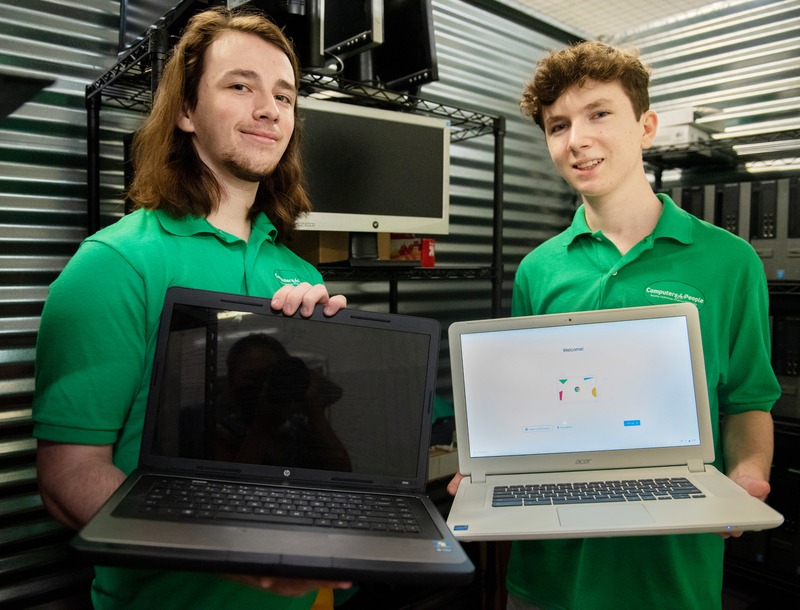
Organization
Computers 4 People: Free Refurbished Laptops for Low-Income Families in New Jersey, New York City & Massachusetts (2026–2027)
Computers 4 People is a small, super-focused nonprofit that hands out 100 % free refurbished laptops (you keep them forever) to low-income residents in New Jersey, New York City (all five boroughs), and Massachusetts only. No co-pay, no shipping fee, no hidden anything.
They’ve been quietly doing this since 2016 and have given away thousands of devices. If your household is on EBT/SNAP, Medicaid, SSI, Section 8, free school lunch, or just low-income, you’re automatically pre-qualified. The only “catch” is you need a quick nomination from a local nonprofit partner (food pantry, church, school counselor, social worker — almost every agency in those areas already works with them).
Who Qualifies Right Now (2026–2027)
You qualify if all three are true:
- You live in New Jersey, New York City, or Massachusetts (they verify address).
- Your household receives any one of these:
- SNAP/EBT
- Medicaid / MassHealth
- SSI / SSDI
- Section 8
- Free or reduced-price school lunch (NSLP)
- Or income ≤ 200 % FPL ($30,120 single, $62,400 family of 4)
- A local nonprofit, school, church, or social service agency nominates you (takes them 30 seconds).
Documents You Need
- Photo ID showing your NJ/NYC/MA address
- Proof of benefits (EBT card photo + recent statement, Medicaid card, NSLP letter, etc.)
- The nomination email from your recommender (they just confirm you’re low-income and in need — that’s it)
How to Apply (100 % Online — Takes 5 Minutes)
- Go to computers4people.org → Click “Apply for a Computer”
- Fill the short form:
- Name, address, phone, email
- Household size + which benefit you get (just check “SNAP/EBT” and you’re done)
- Name & email of your recommender (social worker, pastor, school counselor, food pantry staff — anyone official)
- Upload your ID + proof of benefits
- Submit → Your recommender gets an auto-email to click “Yes, I recommend [your name]” (takes them 30 seconds)
- Once they reply, you’re approved (usually 1–5 days)
- Laptop ships free to your door (7–14 days) or pickup in NJ/MA
What Kind of Laptop You’ll Get
- Refurbished Dell, HP, or Lenovo
- 8–16 GB RAM, SSD drive32 GB SSD, Windows 11
- Webcam, Wi-Fi, Office pre-installed
- 1-year warranty + free remote tech support
Real 2026 Timeline from Recent Recipients
- Applied Monday with EBT proof
- Recommender confirmed Tuesday
- Laptop shipped Friday
- Delivered the next Wednesday
Contact & Apply
Website: computers4people.org Email: info@computers4people.org Phone: (201) 500-8790 (voicemail — they call back fast)
Fastest Way to Get Approved Walk into your local food pantry or church and say: “I’m on SNAP and need a free laptop — can you nominate me for Computers 4 People?” Most are already registered partners and do it on the spot.
If you live in NJ, NYC, or MA and have EBT, this is one of the fastest, easiest free laptops you’ll ever get — many families have it in hand within a week.
Are EBT Laptops Free?
This is where many people get confused, and where a lot of misleading information exists online.
They are sometimes free and it depends on the program.
Some programs are genuinely offering laptops at no cost, but many offer low-cost laptops instead. In some cases, you might find the laptop itself free but you need to pay for shipping. None of the legitimate programs require contracts, credit cards, or monthly payments for the laptop itself.
When the Laptop Is Free?
Some nonprofit programs provide laptops completely free if you show high need. This usually means:
- You receive SNAP or EBT
- Your income is very low
- You are unemployed, disabled, a student, or a senior
- Inventory is available at the time you apply
Computers with Causes can give you a free laptop with EBT eligibility only if they have the stock left.
Because they too, depend on donations, and not everyone gets accepted.
When You Pay a Small Amount
You may find many programs charging the least $150. Even though they are not 100 percent free, this is still far below market value.
For example:
- A laptop that would normally cost $400 or more might be offered for $100
- EBT or SNAP proof often lowers the price further
- Some programs include a warranty even at low cost
This is often the most reliable option because inventory is more stable than fully free giveaways.
Shipping and Other Small Fees
Some programs charge shipping fees, usually between $10 and $30. This is not a scam. It helps nonprofits cover delivery costs.
But in order to prevent scams, you must avoid websites with:
- Requests for monthly payments
- Requests for Social Security numbers by random websites
- Promises of brand-new laptops with no verification
- Urgency tactics like “only today” or countdown timers
No Internet Contracts Required
Another important point: real EBT-eligible laptop programs do not force you into long-term internet contracts. Some Lifeline providers may offer tablets with service plans, but nonprofit laptop programs usually sell or give the device without strings attached.
Once you receive the laptop, it is all yours.
Microsoft Authorized Refurbishers (MAR) — quality refurbished Windows PCs
MAR partners refurbish at scale and can supply devices with genuine Windows licenses — important if you want a supported, secure machine. Organizations (including nonprofits and some state programs) buy from MAR partners to distribute to households in need.
Eligibility (typical for consumer access): Consumer access depends on the local refurbisher’s rules (many prioritize low-income households or people enrolled in benefit programs).
How to apply/get one: Find a local MAR partner (or nonprofits that work with MAR refurbishers like PCs for People) and follow their application process — usually online forms plus uploaded proof of benefits or income.
In states like California and Texas, SNAP auto-enrollment speeds approval. For students or seniors, priority applies. Verify at your state’s portal or fcc.gov/lifeline [3].
Eligibility Quick Table
| Requirement | Details | Common Proof |
|---|---|---|
| Income | ≤200% FPL ($31,300/individual) | Tax return/pay stubs |
| Benefits | SNAP/EBT, Medicaid, SSI | Dated benefits letter |
| Residency | U.S. resident | Utility bill/lease |
Can Non-Citizens or Non-Permanent Residents Use EBT to Get a Laptop?
All government benefits, including SNAP and EBT are specifically for U.S. citizens who live in the U.S. ,but still some non-citizens can apply too only if they are:
- Lawful permanent residents (green card holders)
- Refugees and asylees
- Survivors of domestic violence
- Victims of trafficking
- People granted humanitarian parole
These groups can legally receive SNAP if they meet income rules. If they receive SNAP, they receive EBT. And if they have EBT, they can use it as proof of low income for technology programs the same way a U.S. citizen would.
Who Cannot Receive SNAP or EBT
People who are in the U.S. on temporary visas, such as tourists or short-term students, do not qualify for SNAP. That means they will not have EBT, and they cannot use EBT as eligibility proof.
However, this does not automatically block them from all laptop help.
Federal programs like Lifeline follow strict eligibility rules tied to SNAP and other government benefits. If you do not legally qualify for SNAP, you usually cannot use Lifeline.
On the good side, many nonprofit organizations do not ask about citizenship at all. They focus on:
- Household earnings
- Financial hardship
- Access to education or work
- Community need
If a nonprofit accepts EBT as proof, that helps. But if you do not have EBT, they often accept other documents like:
- Proof of income
- Letter from a school, shelter, or nonprofit
- Financial aid documents
- Community organization referrals
This means some non-citizens who do not qualify for SNAP may still qualify for a low-cost or free laptop through nonprofits, even without EBT.
Important Warning About Misinformation
Some websites claim that “anyone with EBT can get a free government laptop” and imply that citizenship does not matter at all. That is not true.
EBT eligibility is tied to legal status. Laptop programs use EBT as proof, not as a loophole. Anyone promising guaranteed laptops without verification is not being honest.
The safest approach is always to:
- Check whether you legally qualify for SNAP first
- Use EBT only as proof, not as an expectation
- Apply to nonprofit programs if federal programs are not an option
Next, it’s important to look at another group that gets left out of most explanations: seniors, disabled adults, and people on fixed incomes, and how EBT affects their chances of getting a laptop.
How Can Seniors, Disabled Adults, and People on Fixed Income Use EBT for a Laptop
If a senior or disabled adult receives SNAP, that EBT status works the same way it does for anyone else. It proves low income and opens eligibility for:
- Nonprofit laptop programs
- Discounted device programs
- Lifeline phone or tablet services
Age does not disqualify anyone from these programs. There is no upper age limit.
In fact, many nonprofits prioritize seniors and disabled applicants because they face extra barriers when using public computers or shared devices.
How to Apply for a Free or Low-Cost Laptop with EBT
The first thing that matters is whether your SNAP benefits are active. Almost every real program will want proof, not just the EBT card. Usually this means a SNAP approval or renewal letter, or a screenshot from your state benefits account. Some programs accept a clear photo of the card, but most prefer a letter because it shows your name and dates.
Once you have that, the next mistake people make is chasing “free only” laptops. Truly free laptops exist, but they are limited and often oversubscribed. Many people wait months for a free option and end up with nothing. People who are open to a low-cost laptop, usually under $150, get approved much faster and more often.
Applications are almost always online. They are usually simple. You fill in basic information, upload proof of EBT or low income, and explain why you need the laptop. This does not need to be long or emotional. A short sentence is enough. Saying you need it for job applications, school, or managing benefits is normal and expected.
Where many people mess up is uploading documents. Blurry photos, cropped letters, or expired paperwork can quietly get an application pushed aside. Clear images with your name and dates visible make a real difference.
After applying, patience matters. Most programs do not approve instantly. It can take days or weeks, especially when inventory is low. Emails sometimes go to spam folders, so checking regularly helps. Applying to the same program multiple times usually does not help and can actually slow things down.
How Much Time It Takes for a Free Laptop to Arrive
Some nonprofits require time for document review, inventory checks, and mailing. For example, Computers with Causes tells applicants to expect a reply or contact within about 30 days after applying, because they evaluate needs and match inventory before delivering a device.
Another community tech group that provides computers says desktops can be ready in 7 to 10 working days, but laptops can take several months depending on donations and demand.
Here are realistic timelines based on what nonprofits and inclusion networks list and what people report:
Early Review Stage
- Information review and eligibility verification: 3 to 10 days
- Most nonprofits check documents, income, and benefit proof.
Approval Wait
- Waiting for approval and inventory match: 1 to 4 weeks
- Programs that have more inventory or ongoing stock (like some low-cost options) work faster.
- Free-only programs that rely on donated laptops often take the longest.
Shipping
- After approval, standard shipping inside the U.S.: 7 to 14 days
- Refurbished laptop shipping is usually included, and delivery often arrives within 1 to 2 weeks.
So overall, a common range for most legitimate organizations is:
2 to 6 weeks total from application to delivery for most applicants.
Some programs, especially fully free ones with limited inventory, may take longer like sometimes 8 to 12+ weeks if they are waiting on donations or are serving high-demand periods like back-to-school season.
FAQs
Can you get a free laptop with EBT (Food Stamps)?
Sometimes, yes. EBT itself does not give laptops, but it helps prove low income. That proof is what some programs use to decide who qualifies for a free or low-cost laptop.
How do people get a free laptop with EBT?
Most people apply online through nonprofit or assistance programs. They use their EBT or SNAP approval as proof.
How does food stamps help you get a laptop?
If you receive SNAP, you can use that to apply for laptop programs made for low income households.
Can you get a free government laptop with EBT?
There is no program where the government sends laptops directly to EBT users. Most real offers come from nonprofits that use EBT only to confirm eligibility.
Is it safe to apply for a free laptop online?
Yes, as long as the organization is legitimate. Real programs explain who qualifies and take time to review applications. Instant approval promises are usually a warning sign.
Can low income households get a laptop without EBT?
There are quite many options. Many programs accept other proof, like income documents, disability benefits, or school financial aid, even if you do not receive EBT.
Final Thoughts
Getting a free laptop with EBT is possible in many ways.
But EBT does not give laptops directly; however, it shows that your income has already been verified, and that makes it easier to qualify for programs that help with technology access. Nonprofits and assistance programs use that proof to decide who needs help most.
The laptops offered through these programs are usually refurbished, not new, and they may take time to arrive. Still, for many low income households, having a working laptop makes a real difference. It makes job searches easier, school more manageable, and everyday tasks less stressful.




