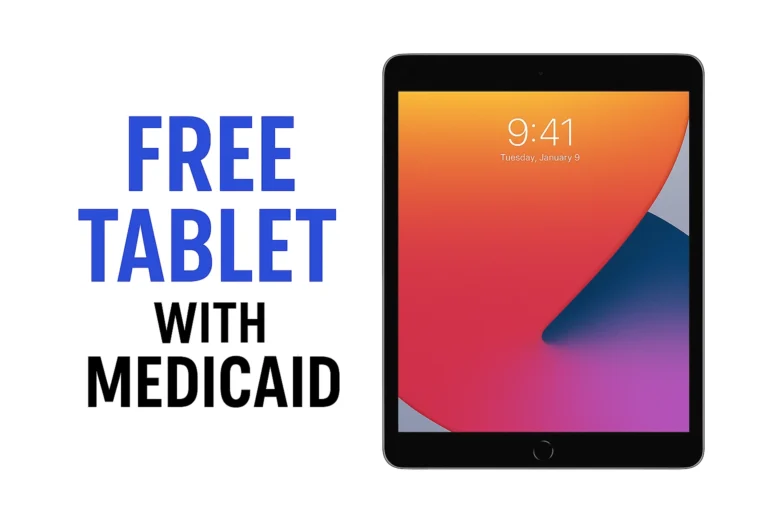Table of Contents
Medicaid in one short paragraph
Medicaid helps people with limited income get medical care and long-term supports. Rules and benefits vary by state. Typical groups that qualify include low-income adults, children, pregnant people, seniors, and people with disabilities. Because Medicaid counts as a qualifying benefit for other federal programs, your enrollment often opens doors to communications and device programs you might not expect.
There’s a fantastic government program called Lifeline that can make this happen for you—no complicated hoops to jump through, especially since being on Medicaid already qualifies you. In this guide,
I’ll break it all down in a simple, friendly way, spotlighting awesome providers like AirTalk Wireless and others that can hook you up with a Tablet.
Stick with me—this is going to be your roadmap to staying connected without breaking the bank!
How can Medicaid help you get a tablet?
Medicaid does not usually hand out tablets as a standard benefit. Still, being enrolled often makes you automatically eligible for other programs that do help people get devices. The most common route is the federal Lifeline program. The Lifeline program helps lower the monthly cost of phone or internet service for families who qualify.
Participating Lifeline providers sometimes include free or deeply discounted tablets, phones, or hotspots as part of their offers.
If you are on Medicaid, you typically meet the Lifeline eligibility test — so your Medicaid status is the ticket. From there, the provider and local stock determine whether you get a free tablet, a heavily discounted device, or only service discounts.
Why a Laptop Matters (And How You Can Get One)
Let’s be real: a laptop isn’t just a gadget—it’s your ticket to everything.
Need to video chat with your doctor? Apply for a job? Help your kids with school?
It’s all online these days. The best part? If you’re on Medicaid,
the Lifeline program is here to help you get that laptop for free or at a crazy low cost.

Programs & providers that give tablets to Medicaid users (researched & checked)
Below are the real programs, companies, and nonprofits that help Medicaid recipients get tablets or low-cost connected devices. I researched official program pages and reputable provider/nonprofit sites to confirm how each one works.
Lifeline (federal program)
What it is: Lifeline is a government program that helps lower the cost of phone or internet service for low-income households. You qualify by income or by participating in programs such as Medicaid. Lifeline itself verifies eligibility; private providers deliver service and devices. Apply through the Lifeline National Verifier or directly with a participating company.
How it helps: Lifeline is the main eligibility gate. Many Lifeline partner companies offer device bundles or periodic device promotions to approved customers. If you already have Medicaid, you usually meet the eligibility rules right away.
Affordable Connectivity Program (ACP) — status note
What it was: ACP provided a monthly discount on internet service and a one-time device discount (up to $100) toward a connected device like a tablet.
Important: ACP funding and device discounts have changed over time. Check the FCC or official ACP updates before assuming the device discount is currently available in your area.
Major Lifeline providers that often offer tablets
Device availability varies by ZIP code, state rules, and provider stock. The providers below have historically listed tablets or device bundles for Lifeline customers. Always enter your ZIP code on a provider page to check current offers.
- AirTalk Wireless — Known to list free/discounted tablets and device bundles. Application requires a ZIP code check and proof of eligibility.
- Assurance Wireless — Long-running Lifeline provider. Devices offered change by state and inventory.
- SafeLink Wireless — Offers phones and sometimes tablets depending on inventory and region.
- StandUp Wireless, TruConnect, TAG Mobile, Access Wireless, Life Wireless, Cintex, enTouch — Active Lifeline providers that have offered tablets or connected-device promotions at various times.
Meet the Lifeline Program: Your Tech Lifesaver
So, what’s this Lifeline thing all about? It’s a federal program that’s been around for years, designed to help folks like you afford communication services.
Think phone plans, internet, and yes—even devices like laptops or tablets. Here’s the scoop:
-
What You Get: Lifeline gives you a monthly discount on phone or internet services. Some providers sweeten the deal by tossing in a free or discounted laptop when you sign up.
-
Who Can Join: If you’re on Medicaid, you’re golden—you’re already qualified! Other programs like SNAP or SSI work too, but Medicaid is your fast pass.
-
Why It’s Awesome: It’s all about making sure you’re not left out of the digital world, especially when you need it most.
Get a Free iPad with EBT
So, you need to get in touch with the Medicaid office in your state:
Also, you have to get in touch with your area Medicaid agent for the most up-to-date details on program availability and eligibility in your state.

Methods for Medicaid Application to Receive a Free Tablet
The first step to getting a free tablet is to apply for Medicaid. You will need to take these actions to submit an application:
Collect the Required Paperwork: To finish your application, you will need to provide a title, evidence of your income, and other personal data.
Fill out the Application: In this step, you can apply online, by mail, or in person at the Medicaid office in your society. Make careful to adhere to the state specific advice as each state has its own application process.
A Guide to Free Laptop Application Form
File the Application: After filling it out, send it with the necessary backing files. Once you process your application, you will receive an email.
As a result, you will obtain a free tablet/iPad. Further, if you still need help then feel free to talk to experts. So, these experts can teach you how to apply for a free tablet from the government.

How to Score Your Lifeline Benefits (It’s Easy!)
Ready to get started? Applying for Lifeline is a breeze, especially since your Medicaid status has you pre-approved. Here’s your step-by-step game plan:
-
Double-Check Your Status: Got your Medicaid card or a benefits letter? That’s your golden ticket.
-
Pick a Provider: Choose one that offers laptops (we’ll talk about AirTalk Wireless and others in a sec).
-
Apply Online or Call: Head to the provider’s website or give them a shout. You’ll upload or show proof of Medicaid.
-
Wait for the Green Light: Once approved (usually pretty quick), you’ll get your benefits—and maybe that laptop too!
No stress, no fuss—just a few clicks or a quick call, and you’re on your way.
Lifeline Providers That Deliver (Literally!)
Now, let’s talk about the real MVPs: the providers who turn Lifeline into laptops. Here are some top players to check out:
AirTalk Wireless: Your Go-To for Free Tech
-
What’s the Deal?: AirTalk Wireless hands out free smartphones, tablets, and laptops to Lifeline users, plus free talk, text, and data every month.
-
Why It Rocks: Imagine getting a laptop delivered to your door, no cost, just because you’re on Medicaid. That’s AirTalk’s vibe.
-
How to Get It: Pop over to AirTalk Wireless, plug in your details, and apply. Easy peasy!
Other Cool Options
-
SafeLink Wireless: Known for free phones and sometimes laptops or tablets—perfect if you want variety.
-
Assurance Wireless: Free smartphones and data, with occasional device bonuses like laptops and tablets for eligible folks.
-
Q Link Wireless: Another solid choice offering free devices and services to Lifeline users.
Each provider has its own flair, so peek at their websites to see who’s got the best laptop deal for you.
Why not apply to a couple and see what sticks?
State, local, and Medicaid-managed care initiatives
In some places, state programs, county programs, or Medicaid-managed care organizations (MCOs) also offer extra support. They may run special projects that give out free or low-cost tablets, mainly for telehealth visits and better care coordination.
These programs are usually targeted to specific populations (for example, people with chronic conditions or high-risk patients). Ask your Medicaid office, your MCO case manager, or your primary care coordinator if any device programs exist in your area.
Claim a Tablet Through Medicaid — Easy Steps
Follow these steps to increase your chances of getting a free or deeply discounted tablet.
Step 1 — Check Lifeline eligibility
If Medicaid covers you, Lifeline help is often available. Gather proof: a Medicaid ID card, a benefits letter, or an official statement that shows active enrollment.
Step 2 — Use your ZIP to find providers that supply tablets.
Visit the websites of Lifeline providers (AirTalk, Assurance, SafeLink, StandUp, TruConnect, etc.) and enter your ZIP code. Device offers differ by carrier and by location. If a provider lists a “Tablet” tab on the device page, follow that flow.
Step 3 — Choose a plan or BYOD
Decide whether to bring your own device or take a provider’s device bundle. Some plans give a free or reduced-price tablet; others provide only a discount on service. Read plan details for any one-time device fees or monthly costs.
Step 4 — Select your tablet
If your provider offers tablets in your area, browse the available models.
Most of the time, the tablets are basic Android models, but in some cases, you may get an iPad or a refurbished high-end tablet. If no tablets are listed, check the provider again later or try a nonprofit refurbisher.
Step 5 — Submit your application and wait
Attach your documents on the provider’s website and submit the application. The provider will submit your information to the Lifeline National Verifier. If approved, the provider will finalize enrollment and ship any included device.
If the provider cannot confirm eligibility, they will request additional documentation. Keep copies of everything and note the recertification date for Lifeline benefits.
Other Choices for Low Cost Tablets
If you don’t qualify for Medicaid or would prefer other options.
You can still try the ACP program, which provides the bright path to a free or heavily cheap tablet:
1. Refurbished tablets
Refurbished tablets are sold at a discount to new models by a number of electronics retailers and online marketplaces.
But then these tablets are used, they have been read, fixed, and brought back to full function.
They are from time to time covered by promises.
Thus this can be an ideal option to get a reliable tablet for a much lower price.
2. Cheap Shops
Cost effective stores like Walmart or Amazon might sell less expensive tablets that are suitable for routine tasks.
These are emailing, social media use, and internet browsing. So, you need to reach out to them.
Even though these tablets may not have as many features or as much processing power as high end models, they can still be very useful for daily tasks.
3. Non-Profit Companies
A number of nonprofit firms provide refurbished tablets and laptops to students and low-income families.
To find out whether any local nonprofits in your area are offering cheap or free tablets, do an online search or get in touch with them.
Thus, these are the top providers who can aid you to grab a free tablet. Also, they can teach you how to apply for a free tablet from the government.
Recall: Think about your needs and budget when selecting a tablet.
Do you need a more rich device for gaming or video editing? Or do you just need a tablet for everyday uses like emailing and web browsing?
Before nailing, take into account features like screen size, storage capacity, battery life, and ability with different operating systems.
On the other hand, if you come from a poor family and need tablets then tons of free tablet programs are out there. Just contact them
Gains from Getting a Free Tablet
Medicaid provides many benefits, such as free tablet allotment, mostly for low-income and elderly populations.
These advantages consist of:
Access to Telehealth Services: Tablets make it possible for people to take part in tele health positions, which decreases the need for in-person visits and increases accessibility to medical care.
Tools for Health Management: Pre loaded apps on many tablets assist users in tracking health metrics, planning appointments, and managing their medication.
Keeping in Touch: With video calls, social media, and email, tablets give users a simple way to stay in touch with friends and family.
Educational Resources: Users can stay mentally active and acquire new skills by having access to online tutorials, courses, and other educational resources.
Thus, these are the top benefits you will obtain from this firm once you obtain a free tablet. Still, you need help.
There are tons of Free government phone and tablet programs accessible. So, you need to reach out to them.
What Devices Can You Get?
Providers like AirTalk Wireless offer a range of tablets and iPads through Lifeline. Examples include:
- Apple iPad 4: A solid choice with a 9.7-inch display, perfect for video calls and browsing.
- iPad Mini 3: Smaller (7.9 inches) but powerful for portability.
- Other Tablets: Some providers offer Android options like Samsung Galaxy Tabs.
While not the latest models, these devices meet everyday needs and come at no or minimal cost—a game-changer for low-income households.
Extra Hacks to Land That Laptop
Want to up your odds? Try these pro tips:
-
Go Big: Apply to more than one provider—someone’s bound to say yes!
-
Check Local Spots: Libraries or community centers sometimes have free tech programs to pair with Lifeline.
-
Ask About Upgrades: Some providers let you snag a better laptop for a tiny fee if you’re willing to chip in.
-
Stay in the Loop: Offers change, so keep tabs on provider websites for the latest goodies.
Programs Giving Medicaid Recipients Free Tablets
Medicaid recipients can now receive free tablets thanks to a number of state and nonprofit programs that aim to close the digital divide.
By providing them with the means to access essential online services and chances.
Also these programs seek to empower marginal peoples.
This is how these programs normally operate:
Eligibility: Most people who want a free tablet must be enrolled in Medicaid or an equal low-income support program.
So, income points and involvement in other state programs may be added eligibility requirements.
Advice and Support: Often, recipients obtain advice on using the tablets and gaining access to crucial internet services.
For grants with any problems, technical support is often available. So, if you need a free government iPhone and tablet just reach out to them.
Internet Access: To ensure that heirs are able to utilize their tablets efficiently, certain programs may also provide help in securing reasonably priced internet access.
Distribution: Alliances with district clubs, state firms, or healthcare providers in the area are used to distribute tablets.
The tablets may be given to recipients during doctor’s work or during community outreach programs.
Hence, these are the programs that help you to grab a free tablet. So, you will need to visit these program websites.
Obtain a Free Tablet through Government Programs if you have Medicaid Coverage
Via Medicaid, the government provides a number of programs that can assist people in getting a free tablet.
So, the goal of these programs is to guarantee that everyone has access to critical tech and to close the digital divide.
One such initiative is the LAP, which offers qualifying poor people cheap or free phones and tablets.
Connect Home Program is one more state program that aims to give devices and internet access to families residing in housing assisted by HUD.
Those who qualify for this program will receive a tablet for both personal and academic use.
Also, some states have their own programs in place to assist their poor citizens in obtaining Medicaid eligible tablets for free.
So it is vital you have to explore the options open in your area. Since the eligibility criteria and application processes for these state specific programs vary.
People can obtain the resources they require for health care management, job searching, education, and other purposes by utilizing these state programs.
Hence in our rising related world, Medicaid’s provision of free tablets ensures that no one is left behind.
Ending
Medicaid does not hand out tablets as a routine benefit. But being on Medicaid usually makes you eligible for Lifeline and for nonprofit device programs. In the real world you’ll get a tablet through one of two routes: a Lifeline provider that has devices in stock (AirTalk, Assurance, SafeLink, StandUp, TruConnect and others) or a nonprofit/refurbisher (PCs for People, Human-I-T, Computers with Causes, Free Geek, InterConnection). If Lifeline stock is limited, local nonprofits and city partnerships often provide solid alternatives.
As a result, we have concluded our guide. So, this guide has taught you how you can grab a free tablet with Medicaid. So, if you need any issues you need to talk to them. And they will help you. Recall you have to read our guide before you apply for a program and also you need to research first. If you will not do your studies chances are you will scam. So be careful